コマンドラインでPOST転送
jsonメッセージをPOSTで転送する。
curl http://localhost:3000/person -d '{"id":1,"name":"goper"}'
GET送信
curl http://localhost:3000/person?id=1
Go LanguageでHello world
Goのインストール
ホームページからダウンロードして、書いている順で実行
Downloads - The Go Programming Language
今回はUbuntuに入れて見たんでLinuxのパターンで以下のコマンドを実行した。
sudo tar -C /usr/local -xzf go1.6.3.linux-amd64.tar.gz
後は.profileにパスを追加
export PATH=$PATH:/usr/local/go/bin
面白い注用コマンド
go fmt : ソースをGo専用フォーマットに変更してくれる。インデントなどがすべて自動で設定されるため便利
go run : ソースからコンパイルし実行する
go build : ビルドする
go install : ソースをビルドしGOPATH\binに実行ファイルを生成してくれる
Projectを作成してみる
GoのプロジェクトはGOPATHというプロジェクトルートフォルダ下に以下のようにフォルダを配置する
project_root
- bin : go installによって実行ファイルが配置される
- pkg : 依存パッケージのオブジェクトファイル
- src : ソースコードパッケージ毎にフォルダになる
※GOPATHは環境変数として、コンパイル前に設定する必要がる。
cd project_root export GOPATH=`pwd`
Packageを作成してみる。
一つのパッケージは1つのフォルダ下で管理される
project_root
- src
- mypkg : mypkgのパッケージのソース
- main : mainパッケージのソース
/project_root/src/mypkg/mypkg.go
package mypkg var Message string = "my message"
/project_root/src/main/main.go
package main import ( "fmt" "mypkg" ) func main() { fmt.Println(mypkg.Message) }
実行してみる画面にmy messageが表示されればOK
cd $GOPATH\src\main go run main.go
作ったソースのインストール
cd $GOPATH\src\main go install main.go
binとpkgにファイルが生成されている。
go build -o execname source.go
「-o」オプションで実行ファイル名を指定が可能になる。
$ go build -o hello hello.go
go build
実行フォルダに有るすべてのgoファイルをビルドする。
追記
go install は今はなくなり、以下の様に変更された模様
cd $GOPATH\src\main go build
この場合、mainの実行ファイルが生成される。
./main my message
サーバーエキスプローラーからPosgreSQLへのサーバー追加
dotConnect for PostgreSQLの導入
メニューから[ツール]-[拡張機能と更新プログラム]を選択

dotconnectを検索しdotConnect for PostgreSqlをダウンロードし、インストールする。

サーバーエキスプローラーからサーバー追加でPostgreSQLが選択可能になる。
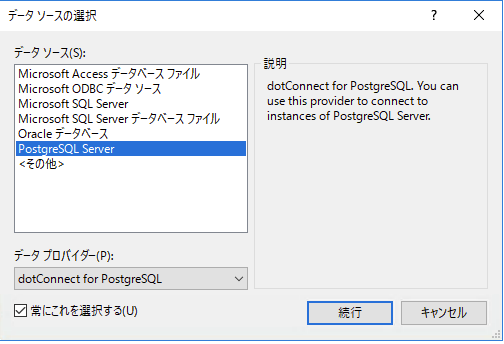
以降はDB接続情報を設定するだけで接続される。

※テーブル名、カラム名が日本語の場合、詳細設定より、UnicodeをTrueにする必要がある。

参照:
www21.atwiki.jp
PostgreSQLでTableAttributeのテーブル名がエラーになる
EntityモデルのTableAttributeにテーブル名を設定してもSqlがエラーになる。
まだ解決出来てないが備忘録として記載。
以下の様に実際のテーブル名をしてした。
[Table("Table1")]
public MyModel
{
}DbContextではPropertyに以下の様に設定
public DbSet<MyModel> mymodels { get; set; }実際取得してみるとエラーになる。
42P01: relation "dbo.Table1" does not exist
どうやら、MS SQLServer仕様の"dbo."が付くのがダメみたい。
これが出来ないとColumnAttrributeのカラム名しても使用できなくなる。
追記、DbContextのOnModelCreatingメソッドをオーバーライドでHasDefaultSchemaを指定して解決
public class MyContext : DbContext
{
public MyContext() : base("MyDbSource")
{ }
protected override void OnModelCreating(DbModelBuilder modelBuilder)
{
modelBuilder.HasDefaultSchema("public");
}
}
PostgreSQLをEntityFrameworkで使う
Nugetを利用し、必要なパッケージをインストールする。
1.EntityFramework
2.Npgsql.EntityFrameworkCore.PostgreSQL
3.EntityFramework6.PostgreSql
※入れた記憶はないがNpgsqlは依存関係により、登録されていた(他にもいろいろ)
DbContextに直接ConnectionStringを設定する場合、
public class MyContext : DbContext
{
public OrderContext() : base(new Npgsql.NpgsqlConnection("User ID=dbuser;Password=********;Host=localhost;Port=5432;Database=mydb;"),true)
{ }
}
Web.configにConnectionStringを設定する場合、
public class MyContext : DbContext
{
public OrderContext() : base("DefaultDbSource")
{}
}Web.config
<connectionStrings>
<add name="DefaultDbSource" providerName="Npgsql" connectionString="User ID=dbuser;Password=********;Host=localhost;Port=5432;Database=mydb;" />
</connectionStrings>
<system.data>
<DbProviderFactories>
<add name="Npgsql Data Provider" invariant="Npgsql" description=".Net Framework Data Provider for Postgresql" type="Npgsql.NpgsqlFactory, Npgsql" />
</DbProviderFactories>
</system.data>
Entityモデルに複合キーを設定する
Entityモデルに複合キー設定
MyViewModel.cs
public class MyViewModel
{
[Key]
public string Clm1 { get; set; }
[Key]
public string Clm2 { get; set; }
public string Clm3 { get; set; }
}実行してみると、取得時に以下のエラーになる。
型 'System.InvalidOperationException' の例外が EntityFramework.dll で発生しましたが、ユーザー コード内ではハンドルされませんでした 追加情報:Unable to determine composite primary key ordering for type 'myWeb.Models.MyViewModel'. Use the ColumnAttribute (see http://go.microsoft.com/fwlink/?LinkId=386388) or the HasKey method (see http://go.microsoft.com/fwlink/?LinkId=386387) to specify an order for composite primary keys.
原因は複合キーの順番が決まってないため
MyViewModel.csを以下の様に修正
public class MyViewModel
{
[Key]
[Column(Order =0)]
public string Clm1 { get; set; }
[Key]
[Column(Order =1)]
public string Clm2 { get; set; }
public string Clm3 { get; set; }
}ColumnAttributeで順番を設定することで解決出来る
検索時も以下の様に使用可能になる。
context.MyViewModels.Find("first","second")